Understanding RF Modules: A Complete Guide to Radio Communication Components
More Than Just a Simple Part
An RF module is much more than a basic electronic component. It’s a complex, ready-made system designed to handle the challenging physics of radio communication. For engineers and product designers, it provides a crucial shortcut, eliminating the difficult tasks of building radio circuits from scratch, testing them, and getting regulatory approval. This allows development teams to focus on their main product features instead of struggling with antenna tuning, filter design, and electromagnetic interference.
However, treating an RF module as a complete mystery box often leads to project delays and performance problems. Understanding how it works inside, its performance limits, and how to properly integrate it is essential for building strong and reliable wireless products. This guide will break down the RF module, going beyond basic definitions to provide the knowledge needed for effective selection and use.
We will cover these important engineering topics:
- Internal structure and signal flow
- Key performance measurements and how to read datasheets
- Common communication protocols and their applications
- Critical integration and circuit board design principles
How RF Modules Work Inside
To effectively use an RF module, you must first understand the path a signal takes as it gets processed. At its core, a modern RF module contains a highly integrated transceiver that converts digital data into radio waves and back again. This happens along two separate but connected paths: the transmit (TX) path and the receive (RX) path.
The TX Path
The transmit path’s goal is to take digital information from a host microcontroller and convert it into a precisely shaped, amplified, and filtered analog signal suitable for sending through an antenna.
- Digital Interface: The process starts here. The RF module receives digital data from the host processor, typically through standard interfaces like SPI, UART, or I2C. This is the raw information—sensor readings, commands, or status updates—that needs to be sent wirelessly.
- Modulator: *This section encodes the digital data onto a carrier wave.* Modulation is the process of changing a property of a high-frequency sine wave (the carrier) according to the digital data stream. Common techniques include Frequency Shift Keying (FSK), where the frequency changes to represent a 1 or 0; Phase Shift Keying (PSK), where the phase changes; and Quadrature Amplitude Modulation (QAM), a more complex method that varies both amplitude and phase to achieve higher data rates. The choice of modulation directly affects the system’s data rate, noise resistance, and range.
- Frequency Converter: *The modulated signal is shifted to the final transmission frequency.* The modulator often works at a lower, easier-to-manage frequency. The mixer combines this modulated signal with a high-frequency signal from a local oscillator to “upconvert” it to the desired RF band, such as 915 MHz or 2.4 GHz.
- Power Amplifier (PA): *This stage increases the signal’s power to the required level for transmission.* The signal leaving the mixer is typically very weak. The PA provides the necessary boost to ensure the signal is strong enough to travel the required distance and overcome environmental losses. The PA’s output power is a critical factor that determines range but also heavily influences power consumption and regulatory compliance.
- Filter & Matching Network: *This is the final cleanup and tuning stage before the antenna.* The PA can create unwanted harmonic frequencies. A band-pass filter removes these unwanted emissions, ensuring the module only transmits on its intended frequency. The matching network is a small circuit that ensures the PA’s output impedance (typically 50 ohms) perfectly matches the antenna’s impedance, maximizing power transfer to the antenna and minimizing reflected power that could damage the PA.
The RX Path
The receive path performs the reverse operation, capturing weak radio waves from the air and carefully processing them to extract the original digital data.
- Antenna & Matching Network: *The antenna captures incoming electromagnetic waves and converts them into a tiny electrical signal.* The matching network serves the same purpose as on the TX path: to ensure maximum power transfer, this time from the antenna into the receiver’s first stage.
- Low-Noise Amplifier (LNA): *This is arguably the most important component in the receive chain.* The signal captured by the antenna can be incredibly weak, often measured in femtowatts. The LNA’s job is to amplify this weak signal to a usable level *without adding significant noise of its own*. The noise figure of the LNA directly determines the receiver’s sensitivity—its ability to hear very weak signals—and thus sets the upper limit on communication range.
- Frequency Converter: *The high-frequency received signal is shifted down to a lower, more easily processed frequency.* Similar to the TX path but in reverse, a mixer combines the amplified RF signal with the local oscillator’s signal to “downconvert” it to a lower frequency or directly to baseband. Processing at a lower frequency is simpler and uses less power.
- Filter & Automatic Gain Control (AGC): *This stage isolates the desired signal and manages its amplitude.* A sharp filter is applied to remove adjacent channel noise and interference. The AGC circuit then dynamically adjusts the gain of the receiver chain. If the incoming signal is strong, the AGC reduces the gain to prevent overload; if it’s weak, it increases the gain to maintain a stable signal level for the demodulator.
- Demodulator: *This section extracts the original digital data from the carrier wave.* It performs the reverse operation of the modulator, detecting the changes in frequency, phase, or amplitude and reconstructing the original stream of 1s and 0s.
- Digital Interface: The recovered digital data is passed to the host microcontroller, completing the communication link.
The Integrated Core
In modern RF modules, the separate blocks described above are rarely individual components. Most of these functions—the LNA, PA, mixers, modulators, demodulators, and frequency synthesizers—are combined into a single, highly complex integrated circuit known as a transceiver IC or a System-on-a-Chip (SoC). This massive integration enables the miniaturization, low power consumption, and cost-effectiveness of today’s RF modules. Leading semiconductor companies like Nordic Semiconductor, Silicon Labs, Texas Instruments, and Semtech are at the forefront of this technology, continuously pushing the boundaries of performance and integration.
Reading the Datasheet
An RF module’s datasheet is the definitive source of information for an engineer. The ability to read, interpret, and critically analyze its specifications is a fundamental skill for selecting the right module and predicting its real-world performance. A datasheet is not a marketing document; it is a performance contract, and understanding its language is crucial.
Understanding Key Measurements
While datasheets contain lots of information, a few key parameters provide the most insight into a module’s capabilities and limitations.
- Frequency Range (MHz/GHz): This specifies the operational frequencies of the module. It’s critical to select a module certified for the unlicensed Industrial, Scientific, and Medical (ISM) bands of the target region (e.g., 902-928 MHz in the US, 868 MHz in Europe, 2.4 GHz globally).
- Output Power (dBm/mW): This is the signal strength at the module’s antenna port. Measured in dBm (decibels relative to one milliwatt), it directly impacts communication range. However, higher power increases energy consumption and is strictly regulated by authorities like the FCC (USA) and ETSI (Europe).
- Receiver Sensitivity (dBm): This defines the minimum signal power the module can successfully decode with an acceptable error rate. It is a negative number (e.g., -120 dBm), and a more negative value is better, indicating the receiver can “hear” weaker signals. This parameter, along with output power, is a primary factor in determining range.
- Data Rate (bps/kbps/Mbps): This is the speed at which data can be transmitted. There is a fundamental trade-off in RF design: higher data rates generally require more power and result in shorter communication range for a given output power.
- Modulation Type: The technique used to encode data (e.g., LoRa, FSK, GFSK, OOK). The choice of modulation impacts noise resistance, efficiency, range, and data rate. Some modules support multiple modulation schemes.
- Power Consumption (mA/µA): For battery-powered devices, this is extremely important. Datasheets must specify current draw in all operational modes: Transmit (TX), Receive (RX), and one or more Sleep/Standby modes. Low sleep current is critical for extending battery life in applications that transmit infrequently.
- Link Budget (dB): This is a calculated value, not always explicitly stated. It is the difference between the output power and the receiver sensitivity (Link Budget = TX Power – RX Sensitivity). It represents the total amount of signal loss the link can tolerate and provides the best theoretical metric for comparing the range capability of different modules under ideal conditions.
Table 1: Key RF Module Specifications Explained
| المعلمة | Unit | Practical Importance |
| Frequency Range | MHz / GHz | Must match the legal ISM bands for the target deployment region (e.g., 915 MHz for FCC, 868 MHz for ETSI). |
| Output Power | dBm / mW | Determines signal strength and range. Higher power overcomes more obstacles but uses more energy and must comply with regional regulations. |
| Receiver Sensitivity | dBm | The minimum signal strength the module can detect. A more negative number is better and directly translates to a longer potential range. |
| Data Rate | bps / kbps / Mbps | The speed of data transfer. A fundamental trade-off exists between data rate, range, and power consumption. |
| Modulation | FSK, GFSK, LoRa, etc. | The encoding method. It dictates the balance between noise immunity, range, and data rate. LoRa, for example, prioritizes range over speed. |
| Power Consumption | mA / µA | Current draw in TX, RX, and Sleep modes. Critical for battery life calculations in IoT and portable devices. |
| Link Budget | dB | Calculated as (Output Power – Receiver Sensitivity). A single figure of merit for comparing the theoretical maximum range capability of different modules. |
Comparing Communication Protocols
The RF module provides the physical layer (hardware) for communication, but the protocol defines the rules and “language” the devices use. Selecting a module often means committing to the protocol it supports. The choice depends entirely on the application’s requirements for range, data rate, power consumption, and network structure.
Choosing the Right Solution
No single protocol is best for all applications. An engineer must evaluate the primary needs of the project. Is it a wearable that needs to talk to a phone just a few feet away? Is it a farm sensor that needs to send a tiny packet of data a few miles once a day? Or is it a video camera streaming high-bandwidth data over a local network? The answers to these questions will point to the correct protocol.

Table 2: Comparison of Popular Wireless Protocols for RF Modules
| Protocol | Frequency Band | Typical Range | Max Data Rate | حالة الاستخدام الأساسي |
| Bluetooth LE (BLE) | 2.4 GHz | < 100m | ~2 Mbps | Wearables, beacons, peripherals, smartphone connectivity. |
| Zigbee / Thread | 2.4 GHz, Sub-GHz | < 100m (per hop) | ~250 kbps | Smart home automation, lighting control, sensor networks (mesh). |
| Wi-Fi (802.11) | 2.4 GHz / 5 GHz | < 100m | 11 – 600+ Mbps | High-bandwidth devices requiring direct IP network/internet access. |
| LoRaWAN | Sub-GHz (e.g., 915/868 MHz) | 2 – 15+ km | ~50 kbps | Long-range, low-power remote sensing, asset tracking, smart agriculture. |
Protocol Details
- Bluetooth Low Energy (BLE): Optimized for very low power consumption and short-range communication. Its native integration into every modern smartphone makes it the default choice for consumer electronics, wearables, fitness trackers, and any device that needs a simple, point-to-point connection with a mobile app.
- Zigbee/Thread: These protocols are built on the IEEE 802.15.4 standard and are designed for low-power, low-data-rate mesh networking. In a mesh network, nodes can relay data for other nodes, extending the network’s range and improving its reliability. This makes them ideal for dense networks like smart home automation, where many devices (lights, locks, thermostats) need to communicate reliably.
- Wi-Fi (802.11b/g/n): When high data throughput is the primary requirement, Wi-Fi is the clear choice. It provides a direct connection to IP networks, making it perfect for devices that need to stream video, transfer large files, or have a persistent connection to the internet. The trade-off is significantly higher power consumption compared to BLE or Zigbee.
- LoRaWAN: This protocol is a game-changer for applications requiring extremely long range and multi-year battery life. By using a proprietary spread spectrum modulation technique (LoRa), it can achieve communication ranges measured in kilometers, not meters. The trade-off is a very low data rate, suitable for sending small packets of data infrequently—perfect for agricultural sensors, smart city infrastructure, and remote asset tracking.
Practical Integration Guidelines
Successfully integrating an RF module into a product goes far beyond simply connecting its pins to a microcontroller. The Printed Circuit Board (PCB) is not merely a carrier for components; at radio frequencies, it becomes an integral part of the circuit itself. Poor PCB layout is the single most common cause of RF performance issues. The following guidelines are derived from extensive experience in debugging and launching wireless products.

The PCB is Part of the Circuit
At frequencies in the MHz and GHz range, the copper traces, planes, and component placements on a PCB behave as capacitors, inductors, and antennas.
- Grounding is Critical: Use a solid, uninterrupted ground plane on a layer directly adjacent to the layer with the RF module. This provides a low-inductance return path for RF currents and helps shield the sensitive receiver from noise. Never route signal traces across a split in the ground plane.
- Power Supply Filtering: A stable power supply is essential for RF performance. Place filtering capacitors (typically a combination of a 1-10 µF and a 100 nF ceramic capacitor) as close as physically possible to the VCC and GND pins of the RF module. This is critical because they provide a local reservoir of charge to handle the high, short-term current demands of the PA during transmission and prevent voltage drops that can cause instability.
- Antenna Keep-Out Zone: The antenna is designed to radiate. Any metal—including ground planes, signal traces, mounting screws, and component casings—placed near the antenna will detune it and block its radiation pattern. The module’s datasheet will specify a “keep-out” area around the antenna. This rule must be followed without exception.
- Transmission Line Design: If the module uses an external antenna connected via a U.FL connector or a PCB trace, that trace is not a simple wire. It is a transmission line and must be designed to have a characteristic impedance of 50 ohms to match the module’s output and the antenna’s input. This is typically achieved with a “controlled impedance trace” (like a microstrip or coplanar waveguide) whose width is calculated based on the PCB’s layer stackup. An impedance mismatch will cause signal reflections, reducing radiated power and potentially damaging the PA.
Reducing Noise and Interference
RF modules operate in a noisy environment. The digital circuitry on the same PCB—clocks, data buses, and switching power supplies—is a major source of electromagnetic interference (EMI) that can degrade receiver sensitivity.
- Isolating Digital Noise: Keep high-speed digital lines (SPI, UART, I2C, display buses) as far away as possible from the RF module, its antenna, and its transmission line. Route them on different layers if possible, and never route them parallel to RF traces.
- Shielding: إن metal can or “shield” found on most high-performance RF modules is not decorative. It serves a critical purpose: it isolates the sensitive RF circuitry inside the module from external noise and prevents the module’s own oscillators from radiating noise. For maximum performance in noisy environments, consider placing the entire product in a shielded enclosure.
- Component Selection: The choice of power supply can make or break RF performance. Switching regulators are efficient but are inherently noisy, generating high-frequency ripple that can cripple a receiver. Whenever possible, power the RF module directly from a Low-Dropout (LDO) linear regulator, which provides a much cleaner, quieter voltage source.
Table 3: Common RF Integration Issues and Troubleshooting Steps
| العَرَض | Potential Cause | Troubleshooting Action |
| Drastically reduced range | 1. Poor antenna placement/keep-out violation.<br>2. Impedance mismatch on antenna trace.<br>3. Noisy power supply. | 1. Review PCB layout against datasheet’s keep-out requirements.<br>2. Use a Vector Network Analyzer (VNA) to measure the impedance of the antenna trace.<br>3. Measure VCC at the module with an oscilloscope to check for noise/ripple. |
| Intermittent connection | 1. Power supply instability (voltage droop).<br>2. Interference from other system components.<br>3. Software/timing issue in host MCU. | 1. Probe VCC during a TX burst to check for voltage sags.<br>2. Systematically disable other subsystems (e.g., display, sensors) to identify the noise source.<br>3. Use a logic analyzer to verify SPI/UART timing and commands. |
| Fails regulatory testing (FCC/ETSI) | 1. Excessive harmonic emissions from PA.<br>2. Unintentional radiation from digital lines.<br>3. Incorrect antenna matching. | 1. Confirm the output filter on the module is correct for the band.<br>2. Add ferrite beads or filtering to noisy digital lines.<br>3. Have the antenna match professionally tuned in an RF lab. |
 Conclusion: An Essential Building Block
Conclusion: An Essential Building Block
This analysis has explored deep inside the RF module, from the digital bits entering the transmit path to the analog waves captured by the receiver. We have seen that an RF module, while a convenient abstraction, is a finely tuned system where every component and every millimeter of PCB layout matters.
A thorough understanding of the core architecture, the ability to interpret key datasheet parameters like output power and receiver sensitivity, and a disciplined approach to PCB design are the foundations of successful wireless product development. By respecting the principles of grounding, power supply integrity, and antenna design, engineers can avoid common pitfalls that lead to poor range and unreliable performance. The selection of the right communication protocol—be it the short-range efficiency of BLE, the mesh capabilities of Zigbee, the high throughput of Wi-Fi, or the extreme range of LoRaWAN—is what ultimately aligns the hardware’s capabilities with the application’s goals.
The future of RF modules points toward even greater integration, with powerful microcontrollers and RF transceivers combined into single-chip solutions. Power consumption will continue to fall, and support for new, more efficient protocols will grow. As the world becomes increasingly connected, mastering the art and science of RF module integration is no longer a specialized skill; it is a fundamental requirement for any engineer building the next generation of intelligent devices.
- RF Module – Wikipedia https://en.wikipedia.org/wiki/RF_module
- LoRa – Wikipedia https://en.wikipedia.org/wiki/LoRa
- Zigbee – Wikipedia https://en.wikipedia.org/wiki/Zigbee
- IEEE 802.15.4 – Wikipedia https://en.wikipedia.org/wiki/IEEE_802.15.4
- IEEE 802.15.4 Standard – IEEE Standards Association https://standards.ieee.org/ieee/802.15.4/7029/
- Wireless Communication Comparison – Predictable Designs https://predictabledesigns.com/wireless_technologies_bluetooth_wifi_zigbee_gsm_lte_lora_nb-iot_lte-m/
- Arduino NRF24L01 Tutorial – Instructables https://www.instructables.com/NRF24L01-Tutorial-Arduino-Wireless-Communication/
- Arduino Wireless Communication – How To Mechatronics https://howtomechatronics.com/tutorials/arduino/arduino-wireless-communication-nrf24l01-tutorial/
- RF Modulation Basics – Analog Devices (EngineerZone) https://ez.analog.com/ez-blogs/b/engineering-mind/posts/modulation-techniques-discussions-basics-in-rf-communications
- IEEE 802.15.4 Primer – Electronics Notes https://www.electronics-notes.com/articles/connectivity/ieee-802-15-4-wireless/basics-tutorial-primer.php


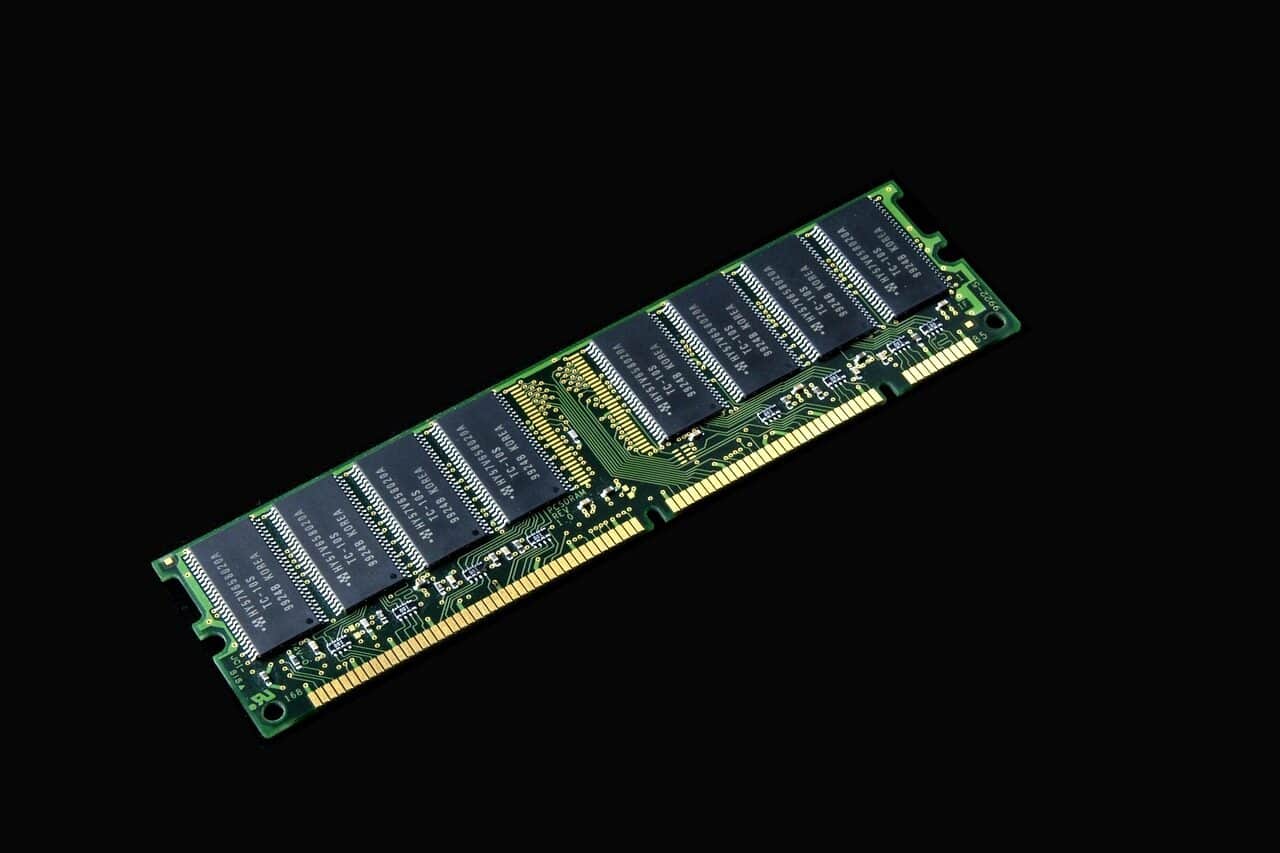 Conclusion: An Essential Building Block
Conclusion: An Essential Building Block


